Usecase 4: –mode export, The best of both worlds
By now, we’ve seen several different modes:
The annex mode creates a clone-able dataset with version history on the OSF, but it is not human readable.
The exportonly mode creates a human-readable snapshot on the OSF, but it is not clone-able and has no version history.
The best-of-both-worlds compromise between these modes is the export mode:
It creates a human readable snapshot on the OSF.
This snapshot can be cloned, and it includes the datasets version history.
However, only the latest version of annexed data is available.
Creating the OSF sibling
Given OSF credentials are set, we can create a sibling in export mode. We will also make the project public (–public), and attach category metadata.
$ datalad create-sibling-osf --title my-best-so-far \
-s osf-export \
--mode export \
--public \
--category data
Publishing the dataset
Next, we can push revision history and export a snapshot of all files.
$ datalad push --to osf-export
copy(ok): .datalad/.gitattributes (dataset)
copy(ok): .datalad/config (dataset)
copy(ok): .gitattributes (dataset)
copy(ok): books/bash_guide.pdf (dataset)
copy(ok): code/example.txt (dataset)
publish(ok): . (dataset) [refs/heads/master->osf-export:refs/heads/master [new branch]]
publish(ok): . (dataset) [refs/heads/git-annex->osf-export:refs/heads/git-annex [new branch]]
action summary:
copy (ok: 5)
publish (ok: 2)
And here is how nicely human readable this looks:
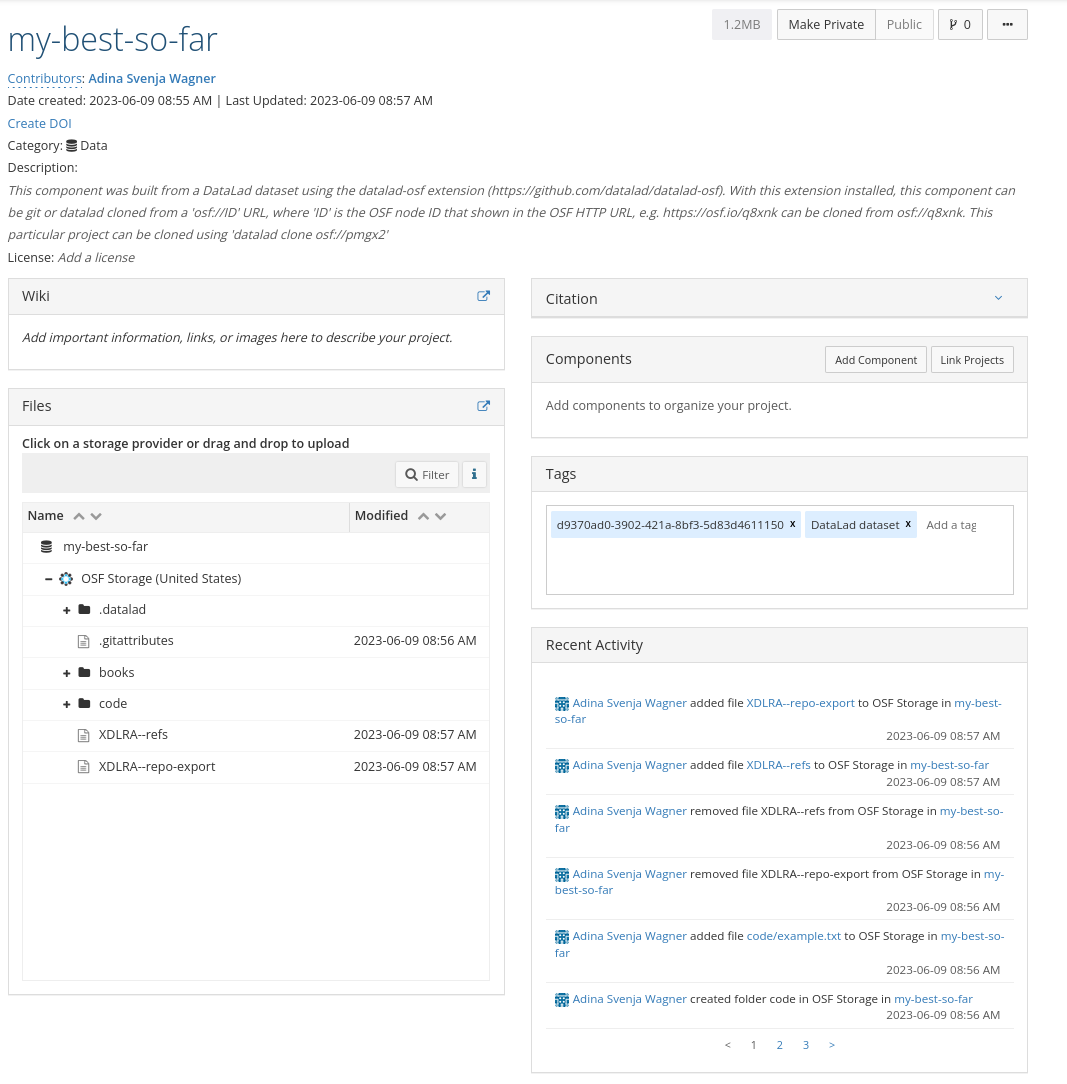
Cloning the dataset
This dataset can now be cloned in the familiar way, using the OSF ID:
$ datalad clone osf://pmgx2/ my-best-yet
install(ok): /tmp/my-best-yet
Its the best of both world!